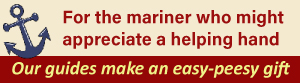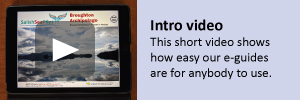Our cruising guides don’t work with web browsers

It’s what follows the “but” that we need to listen to. Lynne and I know we will very likely learn something about our guides that we have not yet thought about.
However, some “buts” we’ve heard recently are from folks who report the guides are just not working properly and that many interactive features don’t work at all.
In fact, it’s not the guides, but the apps boaters are using to view the guides that don’t work. They are using the wrong software.

Here’s the thing…the guides will open and seem to work on every browser and PDF viewer out there. The fact is, our guides don’t work properly with 99 percent of those. Unless you use the right PDF reader you will not get the seamless operation our guides are famous for.
First, don’t view the guides in an Internet browser. Our guides were never designed to be used with browsers, whether Chrome, Safari, Opera, Edge or others.
The only app to view our guides on MacOS computers and iOS devices is Apple Books, an app that many people still call by its former name, iBooks.
For Windows computers and Android devices, the best PDF viewer that supports interactive features is Adobe Acrobat Reader. Nothing else we have tested comes close.

So there you have it. Those are the two apps that we design our guides to work on, and on which we test them before uploading them to our sales server.
If you use those apps and properly install the guides, then it really is our fault alone if something doesn’t work.
And we would love to hear about it. Really.